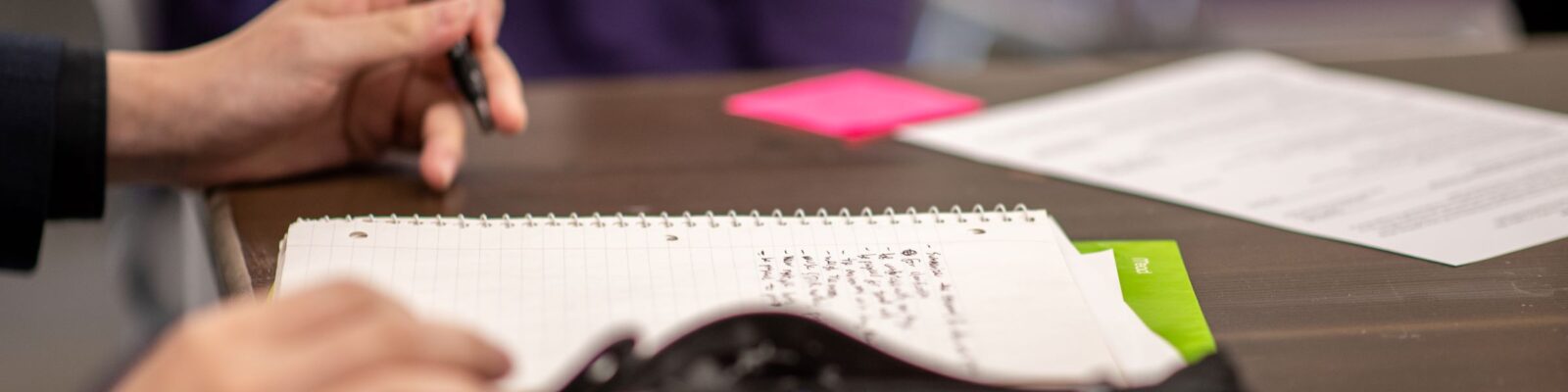
Seed Intern Application
Application
Application now closed
The application for summer 2024 is now closed.
Learn more about the application process below.
-
Check Your Eligibility
-
YOU ARE ELIGIBLE TO APPLY IF YOU:
- Are an undergrad student attending a college or university in the Puget Sound region (Pierce, King or Thurston County) or call the Puget Sound home and are enrolled in college pursuing an undergrad degree;
- Will have completed the equivalent of one year’s worth of college-level coursework before the summer internship begins;
- Will be in the Puget Sound area for the duration of the summer internship;
- Are currently 18 years old or older;
- Are eligible to work in the U.S.
For more information on our eligibility requirements, visit our FAQ page.
Application Process
-
Application Details
-
The process to apply for Seed Internships is as follows:
- Complete the Seed Internships Interest form. If you are eligible, we’ll email you a link to create your account.
- Use the link in your email to create a Seed account and start your Seed Internships application, when it opens.
- Complete and submit the Seed Internships application.
Using the personalized link you receive by email, you’ll create a Seed account by adding an email, password, and phone number. Once you log in, you’ll find a task list with a link to start your Seed Internships application. You’ll return to this task list for updates throughout the selection process.
Accessing the Seed Application Portal
Did you already create a Seed account? Check your inbox for the Seed Internships portal link to access and work on your application.
-
Application Components
-
The Seed Internships application form has six sections:
- Basics. Name and contact information.
- Demographics. More about you and your background.
- College. High school and details about your college progress and areas of study.
- Matching. Your skills, experience and career preferences to help match you with internships.
- Resume + Short Essay Responses. Your professional resume and short personal essays.
- Certify. Legal information and consent required to complete the process.
You can complete the first four sections in about 10 minutes.
To complete the remaining sections, you’ll need to upload a PDF copy of your professional resume and prepare short essay responses before the application deadline.
The information you enter will be saved after you complete each page. After saving, you can leave and log back in to continue the application at any time.
Contact support@seedinternships.org for any questions or issues related to the application.
-
Seed Internships Process + Timeline
-
APPLICATION DEADLINE
Applicants must submit all application components by January 16, 2024 at 11:59 pm. After an initial review, applicants are notified whether they will advance to the interview event by email on January 23, 2024. Invited candidates must confirm their attendance at the mandatory interview event by January 29.
GROUP INTERVIEW EVENT
Candidates attend the mandatory interview event between February 5 – 17. Applicants will be assigned to an interview event based on geographic location. Applicants attending school in north King County, Bellingham, eastern Washington or out of state will be invited to participate in a virtual interview the week of February 5. All Pierce County and south King County applicants should mark February 17 on their calendar for the in-person interview event.
MATCHING
Degrees of Change staff match candidates to positions using application materials and interview event feedback. Selected candidates are notified whether they have been matched for an official employer interview by email on a rolling basis between February 20 – March 8. Due to the fluid nature of matching and working alongside our employer partners to coordinate final interviews, this window may be extended.
EMPLOYER INTERVIEWS
Employers will reach out directly to candidates to coordinate interviews between March 4 – 29. Candidates may be matched to interview with up to two positions. Candidates who do not advance to employer interviews are notified by April 30.
INTERNSHIPS
The internship’s start and end dates are mutually agreed upon by the employer and intern, typically starting in June and concluding in August.
PROFESSIONAL DEVELOPMENT
Interns are required to attend professional development sessions, facilitated by Degrees of Change staff, starting from June 10 and concluding on August 16.
